TikTok Video Downloader
Download any TikTok video in high quality for free. Paste the video link to save it without a watermark.
How to Download a TikTok Video
Follow these three easy steps to download any TikTok video without a watermark.
Copy the TikTok Video Link
Open the TikTok app, find the video, tap the 'Share' button, and select 'Copy Link'.
Paste the Link
Paste the copied link into the input field on our TikTok downloader.
Download Your Video
Click the 'Download' button. You'll see a preview and can then save the video to your device.
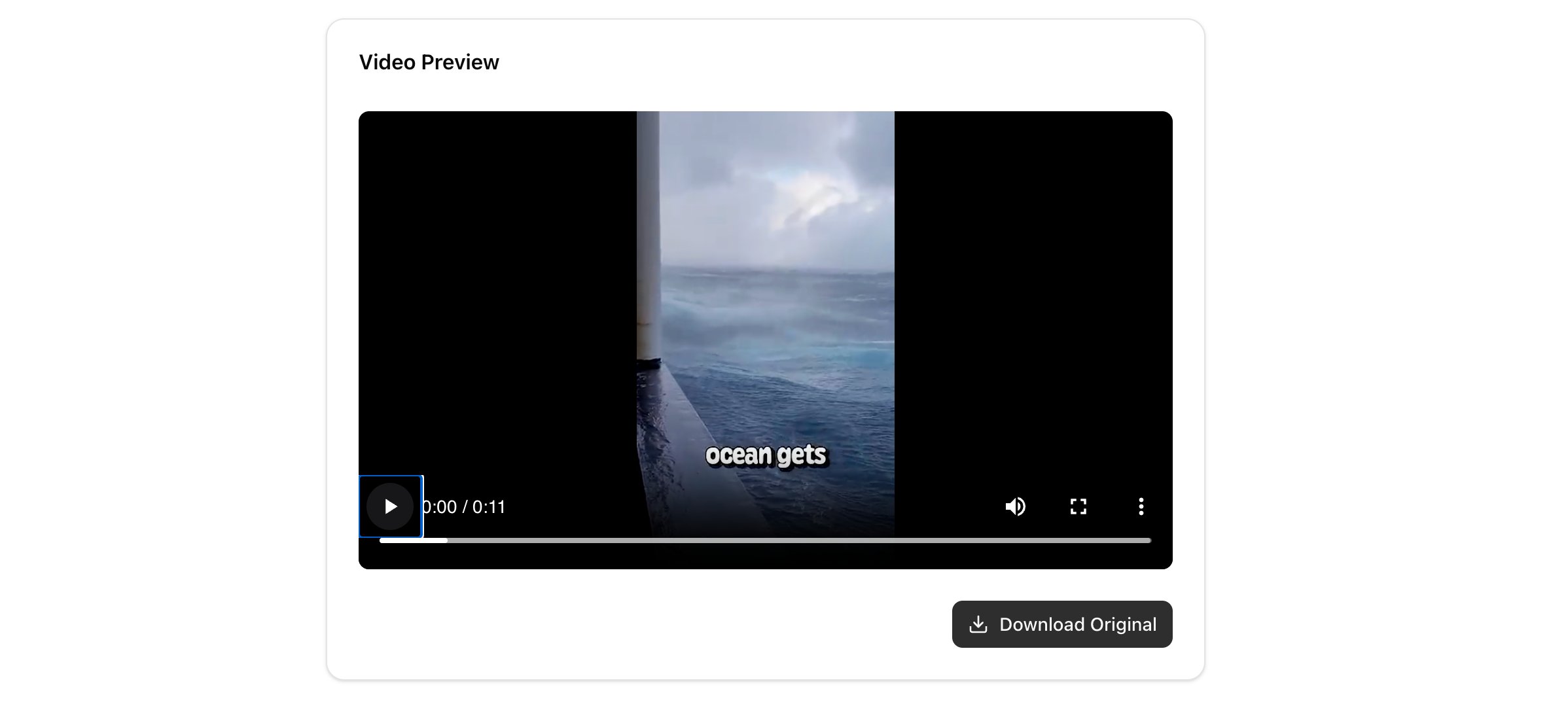
No Watermark
Download TikTok videos in their original quality without any watermarks.
High-Quality Downloads
Save TikToks in the best possible resolution for crisp, clear playback.
Free and Unlimited
Our TikTok downloader is completely free and has no limits on downloads.
Frequently Asked Questions
Find quick answers to common questions about our video downloader.
How do I download TikTok videos without a watermark?
To download a TikTok video without a watermark, copy the video link, paste it into our TikTok Video Downloader, and click 'Download.' The video will be saved to your device watermark-free.
Is this TikTok video downloader free?
Yes, our tool is 100% free to use. You can download an unlimited number of TikTok videos without any cost.
Can I download TikTok videos in high quality?
Absolutely. Our downloader fetches the highest quality available for the TikTok video, so you can save it in the best possible resolution.
Where are downloaded TikTok videos saved?
After you download a video, it is typically saved to your computer's 'Downloads' folder or your phone's gallery.